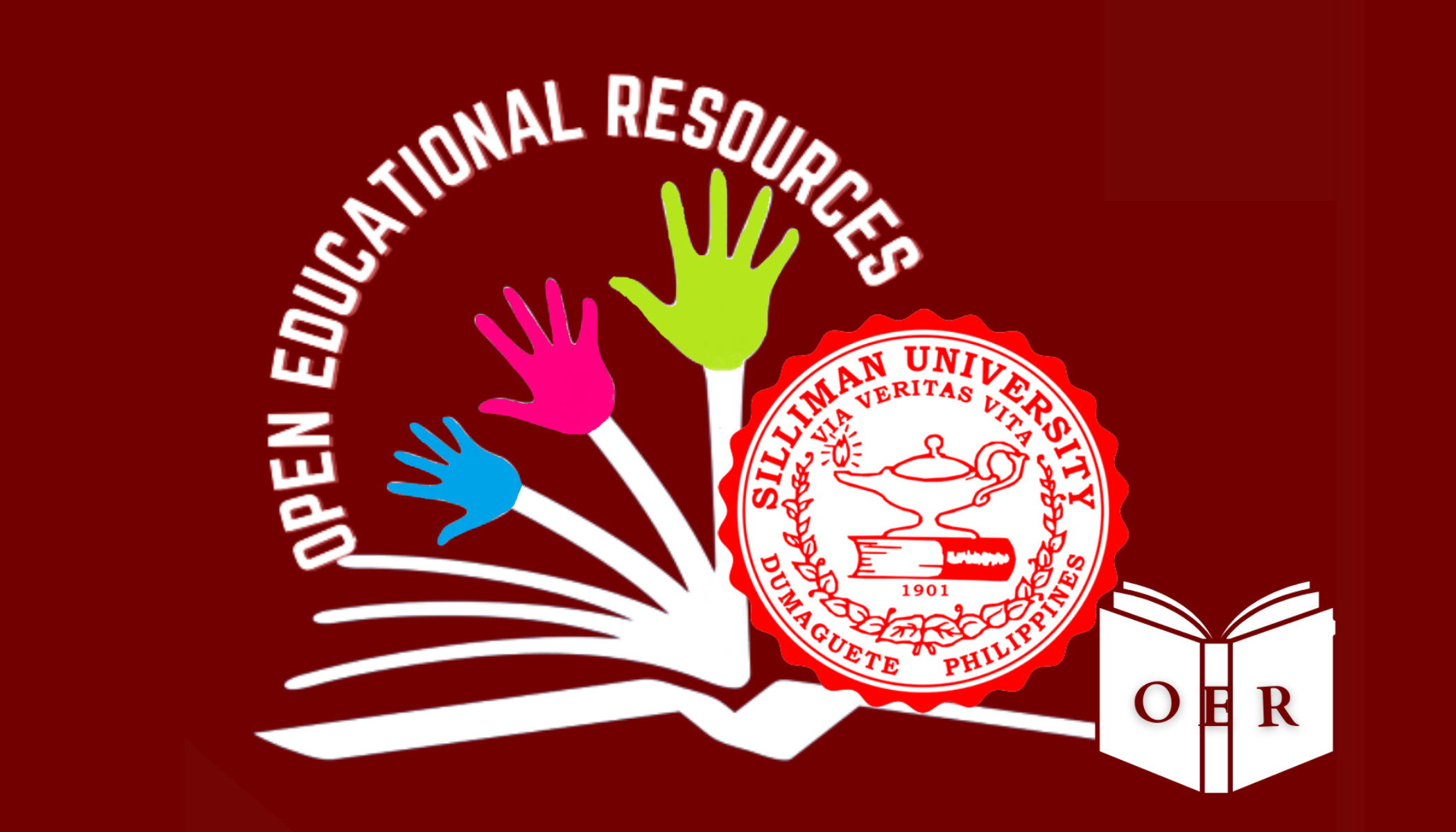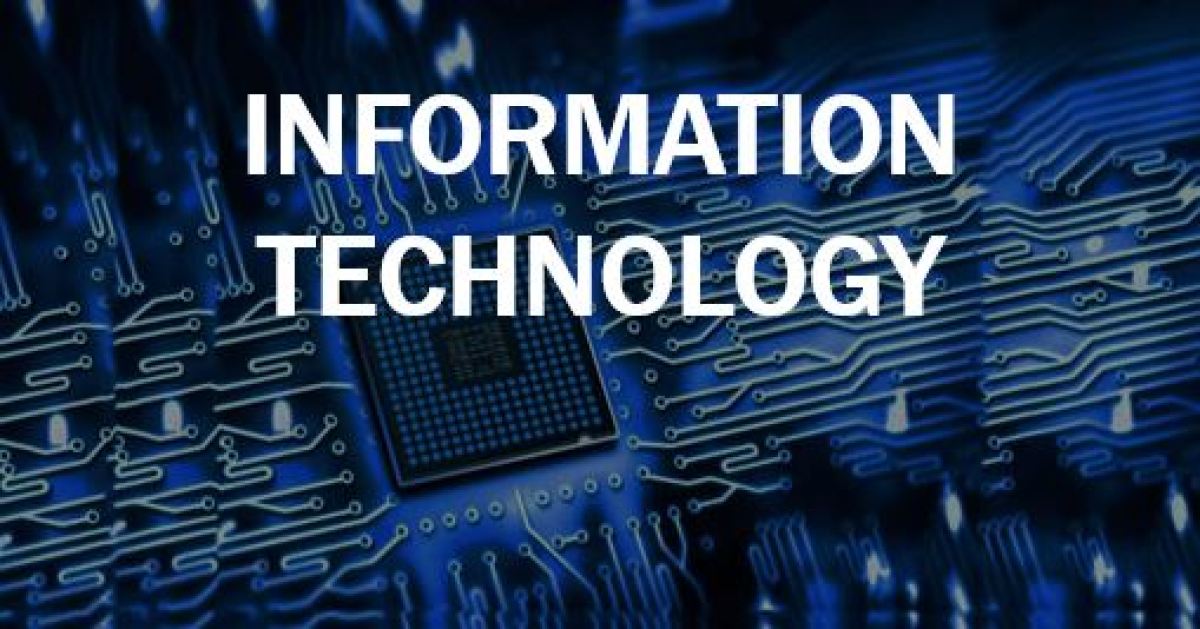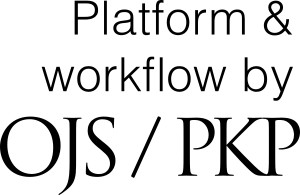PLMS - Managing Resources
Description
This is a tutorial video demonstrating how to manage resources in PLMS and also tackles areas like logging into a teacher's account, managing courses and classroom, editing a profile, managing students, uploading users, uploading old users, enrolling students, editing a student's enrollment, unenrolling/deleting students from a virtual classroom, managing sections, managing labels, handling files in a PLMS course or classroom, managing folders, creating a book, and creating a page in the PLMS course/classroom. - By Asst. Prof. Myla Jean P. Sardan
Please click here to watch the video on the YouTube channel.
Downloads
Published
Topic
Section
License
Content Licensing
- Contributors grant the TLR a right to publish their work under the Creative Commons Licenses that allow others freely to read, download, copy and print, modify the content and disseminate. Here is the link to learn more about the CC License https://chooser-beta.creativecommons.org/
- Contributors are encouraged to put the Creative Commons Licenses in their original work.